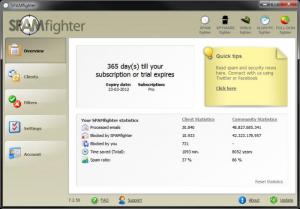SPAMfighter
7.6.90
Size: 2 MB
Downloads: 4630
Platform: Windows (All Versions)
When you enjoy a good movie, your email client may notify you of a new message. The frustrating part is that you have to pause your movie, during an interesting scene, just to see that you've just received a spam message. If you are using a Microsoft or Mozilla developed email client, you can install SPAMfighter and use it to block junk mail. Its filtering capabilities allow you to block messages from specific senders or domains, allow or block messages if they are written in certain languages and more.
If you intend to use SPAMfighter at home, for personal reasons, you don't have to buy a license. The software is lightweight, so it can be downloaded and installed in a few moments. It is compatible with MS Outlook, Outlook Express, Windows Mail, Windows Live Mail and Mozilla Thunderbird.
Once installed, the software will integrate with the aforementioned clients automatically. It adds new options on your client's interface, for blocking and unblocking messages, adding their senders or domains to a blacklist or a whitelist and more. By default, the blocked messages are sent to a new folder, created by the software.
SPAMfighter comes with its own interface as well. It is divided into multiple sections, in which you can view a series of statistics, regarding processed and blocked messages, select a different destination for the blocked messages, create and manage filters and make a few basic adjustments. Besides blocking or unblocking messages, you can also clean a specific folder or empty your spam folder.
As previously mentioned, SPAMfighter allows you to add a message's sender and domain to a blacklist or a whitelist. All you have to do is select a message and click the appropriate option, in a sub-menu. You can view and manage the lists themselves on SPAMfighter interface. Additionally, you can change the filter sensitivity and configure the software's language recognition feature. Depending on your selection, the application will block the messages that are written in certain languages. Alternatively, you can set SPAMfighter to reject messages if they are not written in the languages of your choice.
Pros
You can block emails and add their senders and domains to a blacklist. You can manage the software's blacklist and whitelist and set up language filters, without any effort. SPAMfighter can be installed in a matter of seconds and it will integrate with your mail client automatically.
Cons
The free version has a few limitations. Annoying spam messages will not be an issue while using SPAMfighter's smart and powerful capabilities.
SPAMfighter
7.6.90
Download
SPAMfighter Awards

SPAMfighter Editor’s Review Rating
SPAMfighter has been reviewed by Frederick Barton on 23 Nov 2012. Based on the user interface, features and complexity, Findmysoft has rated SPAMfighter 5 out of 5 stars, naming it Essential